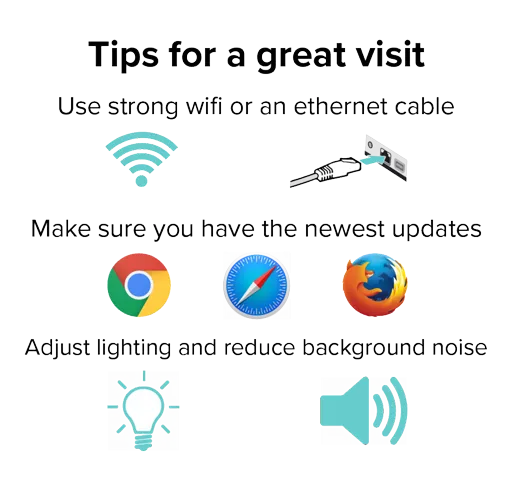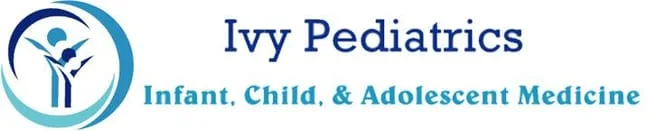Call any of our offices

Request
a telemedicine visit

Connect
via computer, smartphone or tablet

Pick Up
your child's prescription which is sent electronically to the pharmacy of your choice

Get Well
sit back, relax and have fun with your kid
Frequently asked questions
Q: How does a Telemedicine Visit work?
It’s easy! If you’re an established patient, call any of our offices to request a telemedicine visit. If you are a new patient, you will be instructed to complete new patient registration forms online. You will be given an appointment and will receive a text or an email link allowing you to connect to your provider via 2-way video from your computer or smartphone. Your provider will interact with you, answer your questions, and, if needed, send a prescription to your preferred pharmacy.
Q: Is my medical information secure?
Yes. The doxy.me platform is 100% HIPAA compliant, so any personal health information you provide is completely safe and secure.
Q. Do I need any special equipment to use for the Telemedicine Visit?
You do need a few basics: a computer or compatible mobile device (tablet or smartphone), a webcam, and a microphone. If your computer or mobile device already has an integrated camera and microphone, you shouldn’t need any extra equipment to get started.
Q: I’m not very tech savvy. Is a Telemedicine Visit still for me?
Yes! There is nothing to download. You will receive a text or an email with a link to connect.